TkScore User's Guide
Setting Up Rings
The next step is to tell TkScore all about the judging rings in each show. From the menu, select the Edit->Rings command. The ring form is a "notebook" style window. In this example, notice that there are three tabs, labeled "Friday", "Saturday" and "Sunday":
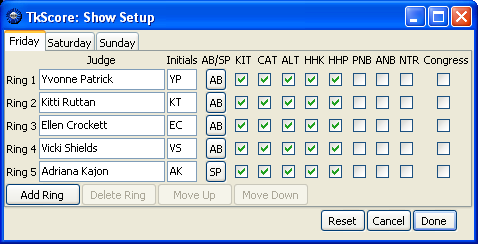
Each tab corresponds to one show; the labels were defined on the previous form. On each line, you describe one ring in that show: fill in the judges name and initials, click on the button to identify the ring as AB or SP, and click on the checkboxes to indicate what classes were judged in that ring.
The form starts with one ring; you can add more rings by clicking the Add Ring button. For each ring, you will need to enter the name and initials of the judge, whether the ring is Allbreed or Specialty, and what classes were judged in that ring.
A Specialty ring, Longhair and Shorthair, is counted as one ring. Examine the catalog carefully to see how many congresses there are. You will need to add each congress as a separate ring. If you have an overflow judge, that will count as an extra ring, too.
The order in which the rings are listed on this form determines the order in which they will appear on the Finals pages and on the show report. To avoid making data-entry mistakes, it is best to put the rings in the same order that they were arranged on the Finals pages by the master clerk. That is usually, but not always, the order in which they are listed on the front page of the catalog or on the flyer, so it's a good idea to check the order on the actual Finals pages.
If you find that you need to re-arrange the rings, even after you have entered the finals, you can do that on this form. To select a ring, click on the ring label to the left of the judge's name. The Delete Ring, Move Up, and Move Down buttons will be enabled when a ring is selected. In this example, "Ring 5" has been selected:
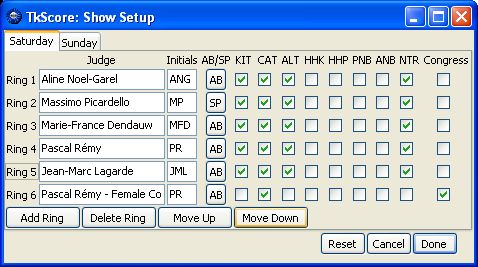
Be particularly careful when deleting a ring. If you have entered finals for a ring and then delete the ring, all the finals data for that ring will be discarded.
Each ring comes up with the checkboxes for the Kitten, Cat, Alter, HHP Kitten, and HHP classes turned on by default. The checkboxes for Provisional New Breed (PNB), Advanced New Breed (ANB) and New Traits (NTR) classes are turned off. You should turn off the checkboxes for the classes that did not have any entries and turn on the checkboxes for the New Breed/New Trait classes if they did have any entries.
Congresses are a special case. Usually, a congress ring will be only one class, so you will need to turn off the checkboxes for all classes except one in a congress ring. You should also turn on the Congress checkbox. That tells TkScore to ignore the points from that ring when computing the ranking.
Keyboard shortcuts
In addition to the usual Tab and Shift-Tab keys to step through the fields on the Rings form, you can also use the Up and Down keys to move the focus vertically, in any of the entry fields or the checkbuttons.The Space key can be used to toggle the AB/SP buttons.
Ring captions
Occasionally, you may need to identify the ring with a bit more information than just the judge's name. After the judge's name, you can type" - "
(space, hyphen, space) followed by the additional text.
The additional text will appear on a separate line in the judges' roster at the top of the report.
In this case, it has been used to identify congresses,

which produced this heading on the report:

In that case, the reporter chose to put the congresses in a separate "show", as it produced a better layout on the report, but that is not necessary in most cases.
Note that a congress in which both longhair and shorthair breeds might compete is always classified as Allbreed ring (regardless of whether entries of longhair and shorthair breeds are actually present and competing). In the example above, the "Male", "Female", and "Solid" congresses are Allbreed rings, while the "Shorthair" and "Longhair" congresses are Specialty rings. Similarly, a breed congress consisting of only Maine Coon, Norwegian Forest Cat and Siberian would be a Specialty ring.
Another possible use for captions is to identify substitute judges, as shown in the following example.
Another special case
In this show, one of the judges was absent and four other judges, as substitutes, divided up the classes. To get correct initials on the headings for each class, the reporter created four separate rings (Rings 7-10),

which produced this heading on the report:
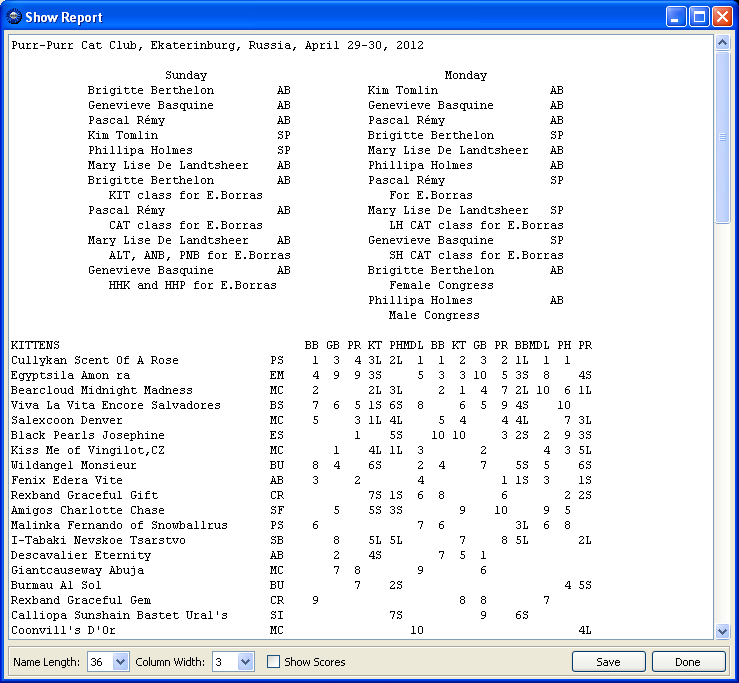
Save Your Work
At this point, it would be a good idea to save your data base to a file (again). On the File menu, select Save. If you are saving the file for the first time, it should pop up a Save As dialog box that will let you specify the name of the file and where you want the file stored.
David Thomas (showreports@ticamembers.org)
14 July 2012