TkScore User's Guide
Data Entry - Finals
Once the rings have been defined, the Finals button on the main window will be enabled. When you click on the Finals button, it will pop up a cascading menu that will allow you to select the show and class that you want to edit:

The Finals window is arranged like a standard TICA finals page; the finals are arranged in columns. You can use the Tab key to move from one field to the next.
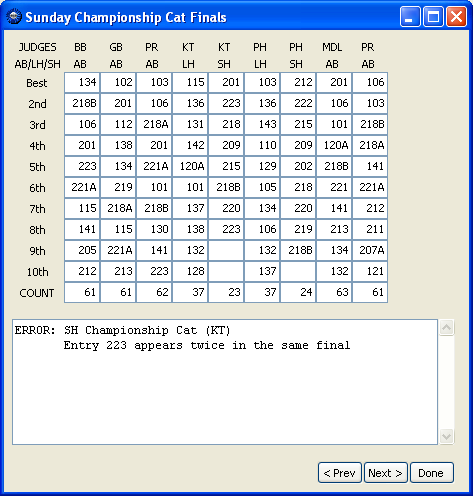
If the number of finals doesn't correspond to the number of cats competing in a ring, the program will print a warning in the window at the bottom. Occasionally, a judge may withhold a final award; you should ignore the warning message in that case.
If the same entry appears more than once in finals in a ring, that will be reported as an error in the window at the bottom. That message should not be ignored.
At the bottom of the Finals window, the Prev button will take you to the previous finals page, the Next button will take you to the next finals page and the Done button will simply close the window.
You can have as many Finals windows open at the same time as you wish. If you have a catalog that doesn't use the standard TICA finals pages and the finals are in a different order, you may find it convenient to open several Finals windows and go from one window to another as you enter the finals. In most cases, however, it is less confusing to have only one Finals page open at a time.
Mechanical Errors
The TkScore program will not catch all mechanical errors, by any means, but you may catch some obvious ones while entering the data. The three most common errors that you will find are:- Same number appears twice in a final.
- Cat appears in a final, but was absent in that ring (or all rings).
- Cat appears in a final, but not listed in the catalog.
Some errors are not detectable until the breeds are known. After entering the names and breeds of the cats that made finals, you can go back to the finals pages to see if any new errors have appeared. The errors that TkScore may report are:
- A longhair breed appears in a shorthair specialty final, or vice-versa.
- A new breed (ANB or PNB) appears in a championship final.
If you find that the marked catalog has an error, you should not publish the report until you get the correct information. There are several ways to do that:
- First, you can send e-mail to the show secretary. The club member
who photocopied and mailed out the marked catalogs probably has the
ring clerk's books and also the goldenrod copies of the judges' slips.
The show secretary may or may not be the master clerk. In many cases,
the master clerk is not even a member of the club. You may have to
contact any club member you can identify to find out who has the books
from the show.
Of course, it's possible that the ring clerk's book and the judge's book have the same error. That means that both the ring clerk and the master clerk were not doing the job expected of them (checking mechanics).
- Second, you can send e-mail to the judge. If the Executive Office
has discovered the error, they will have contacted the judge, so the
judge will probably be aware of the problem and can give you the
correct numbers very quickly. If the EO has not discovered it, yet,
the judge will probably appreciate catching the error early.
- Finally, you can contact the TICA Executive Office (scoring.questions@tica.org).
The Executive Office usually has the show scored within two weeks.
Here is an example message that I have sent (years ago--all the e-mail addresses have changed):
To: TICA Executive Office <ticaeo@xanadu2.net> From: David Thomas <thomcats@flash.net> Subject: Albuquerque Show Report I'm preparing the show report for the Enchanted Cat Club (Albuquerque, October 27-28) show. In the copy of the master catalog that we received, Patti Andrews' SH Household Pet finals on Saturday shows cat #403 listed twice. Could you give me the correct numbers for that ring? Thanks. -- David Thomas (thomcats@flash.net / david@micro.ti.com) Texas Instruments, Houston 281-274-2347
Save Your Work
At any point while entering the finals, you can select File->Save on the TkScore main window menubar to save the TkScore data base. You don't have to close the finals window(s) to save the data.
David Thomas (showreports@ticamembers.org)
14 July 2012