TkScore User's Guide
Checking your data entry
At this point, you have done all the data entry. The best way to check the accuracy of the data is to print the finals pages and the list of names and compare the data line-by-line with the marked catalog. (It's even better if you have someone else do the checking). TkScore produces two files that make this checking possible.

On the Reports menu on the main window, you can select Finals Pages to produce a plain text file containing the finals, arranged in the standard TICA catalog format.
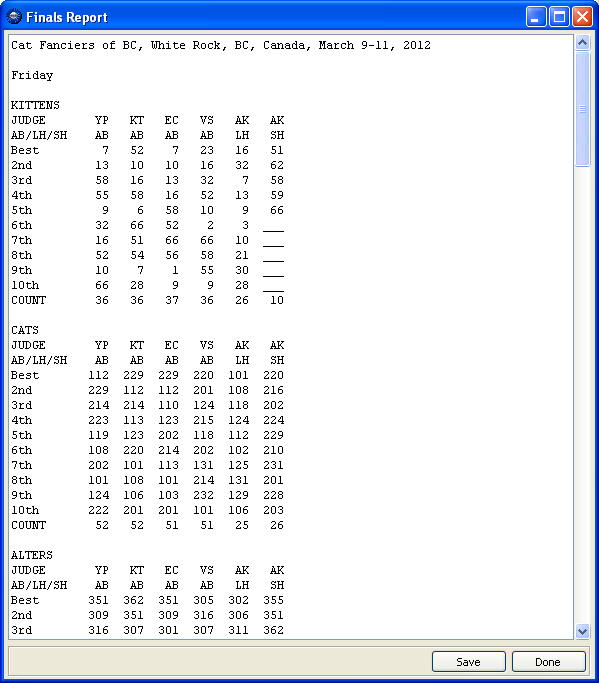
Likewise, if you go to the Reports menu and select Entries, TkScore will produce a plain text file showing breed and name for each entry that made a final.
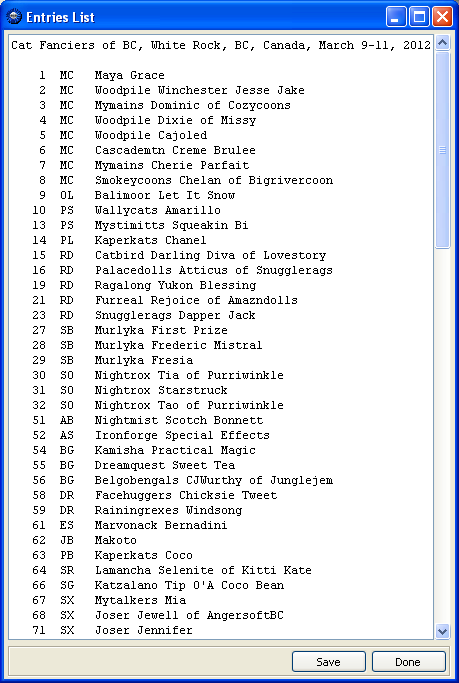
The Save button at the bottom of each report viewer allows you to save the text to a file which can be printed from Notepad or Word (on Windows). Be sure to use a fixed-space font, of course.
David Thomas (showreports@ticamembers.org)
14 July 2012